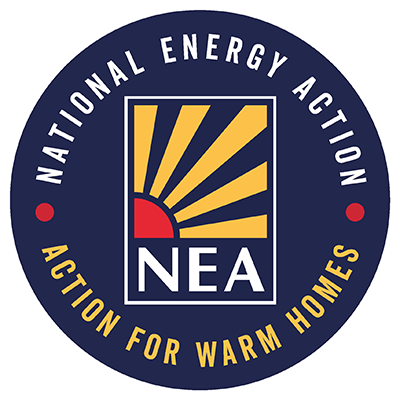Frequently asked questions about smart meters
The cost-of-living crisis and unprecedented rise in energy bills has made just getting by a struggle for millions of people across the UK. It’s more important than ever to understand how much energy you are using and what it costs. A smart meter could help. Below is a list of frequently asked questions and answers about smart meters.
What are smart meters?
Smart meters are replacing our traditional gas and electricity meters. They are being installed at no extra cost in homes across the UK by energy suppliers.
Smart meters record how much electricity or gas is being used, in the same way your existing traditional meters do. They automatically send meter readings to your energy supplier, which uses this information to send you an accurate bill, based on how much energy you have used. This means your energy supplier will no longer send you estimated bills and there is no need to provide meter readings yourself.
How to use your smart meter in-home display
When your smart meter is installed, you should be offered an in-home display, a small display to help monitor your energy use. The screen shows you how much energy is being used and the cost in pounds and pence. It also shows you how much energy use increases when you switch on an appliance at home, like the kettle or the washing machine.
Your in-home display may look different depending on who your supplier is, but it will always give you the same basic information.
Smart Energy GB is the UK government-backed campaign for a smarter Britain working to help you understand smart meters and their rollout across England, Scotland and Wales. You can find useful information on their website.
Accessible in-home displays are available from some energy suppliers. These could help if you are partially sighted or if you require a device that has larger buttons and can read information out loud. Ask your energy supplier if they can provide one for you.
If you are unsure about how best to use your in-home display, you can talk to your supplier about additional help or you can use the following link to find the user guide for your in-home display.

How could a smart meter help me?
Being able to see how much energy each of your home appliances use on your in-home display can help you to understand your energy usage, budget for your energy costs, and potentially identify ways you can save money while still keeping warm and comfortable. Remember, a safe room temperature is between 18 and 21°C.
The in-home display will show you how much energy is being used and how much it costs on a daily, weekly, or monthly basis.
What if I have a prepayment meter?
If you have a prepayment meter, the in-home display will also show you the price of your tariff, your credit balance, and if there is any debt on your account. It will alert you when your credit is low, and there are more flexible ways you can top-up such as online or via an app (you still also have the option to top up at your usual shop).
Having a smart prepayment meter also means any extra support you might be eligible for towards your energy costs can be automatically added to your meter, instead of you having to do this yourself by redeeming vouchers at a shop.
How much does it cost to run my in-home display?
It costs less than £2 per year to run your in-home display and they have been designed to be as efficient as possible.
Where should I put my in-home display?
You can put your in-home display anywhere in your home. It’s handy to have it somewhere you can check it so you can see how much energy you are using. However, if you prefer not to have it in sight you can put the in-home display away and the smart meter will still continue to work and send meter readings automatically to your energy supplier.
My in-home display has stopped working, what can I do?
If your in-home display is less than a year old, your supplier has to fix or replace it. Contact them directly for help.
Some energy suppliers have agreed to help resolve issues with the in-home display after the 12-month period. There is more information on which energy suppliers have signed up to a set of voluntary in-home display replacement principles here. If you are having an issue with your in-home display we’d encourage you to contact your supplier to see how they can help.
Your in-home display user guide can help you to understand how it works. Have a look at the Citizens Advice website for more information on user guides. They also have useful information on how to fix common issues with your smart meter’s in-home display, for example, if your in-home display stops showing your energy usage or prepayment balance.

What happens to my in-home display when I move house?
Leave your in-home display behind. It is designed to work with the smart meter installed at that property. If your new home does not have a smart meter, you should speak to your energy supplier.
Will getting a smart meter make my energy bills go up?
A smart meter will ensure you receive accurate bills, based on how much electricity or gas you have used. If you have previously been receiving estimated bills, you may see a higher bill to begin with, but it will be based on how much energy you are using.
Talk to your energy supplier if you are concerned about your bills or have a look at the information here.
How do I know if my smart meter is sending automated meter readings to my supplier?
You can check if your smart meter is working and sending automatic meter readings to your supplier by using a simple tool on the Citizens Advice website.
Do I need an internet connection for the smart meter to send meter readings to my energy supplier?
No. Smart meters don’t work through your internet connection, they use their own secure system to connect to your supplier and in-home display.
Do I need to have my landlord’s permission to get a smart meter installed?
No, if you are the bill payer for the property you do not need to seek permission. However, it is advisable to let them know and to check your tenancy agreement for any information about changing the meter.
Can my energy supplier use my smart meter to switch me to prepayment without telling me?
No, there are rules that mean energy suppliers cannot switch your payment method without telling you. See the Ofgem website for more information.
What other benefits are there to having a smart meter?
Going forward, smart meters will help our energy system to be more flexible.
If you have a smart meter, you could be eligible to take part in schemes such as the Demand Flexibility Service, run by the National Grid Electricity System Operator. This offers small financial rewards to people who use less electricity during ‘peak times’. These are usually late afternoon/early evening. Different energy suppliers might call this scheme by different names – ask your energy supplier for more information.
Where can I find more information about smart meters?
Smart Energy GB is the UK government-backed campaign working to help you understand smart meters and their rollout across England, Scotland and Wales. You can find lots of useful information including frequently asked questions on their website.
You can also contact your energy supplier directly for more information. Their contact details will be available on your latest gas or electricity bill or you can find out more on Smart Energy GB’s website.